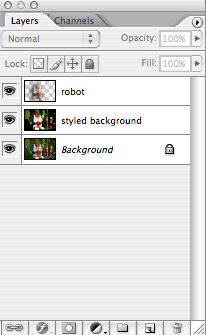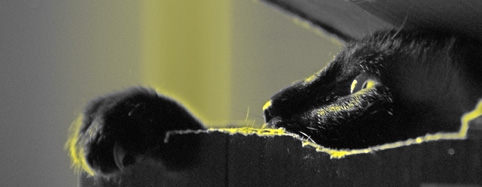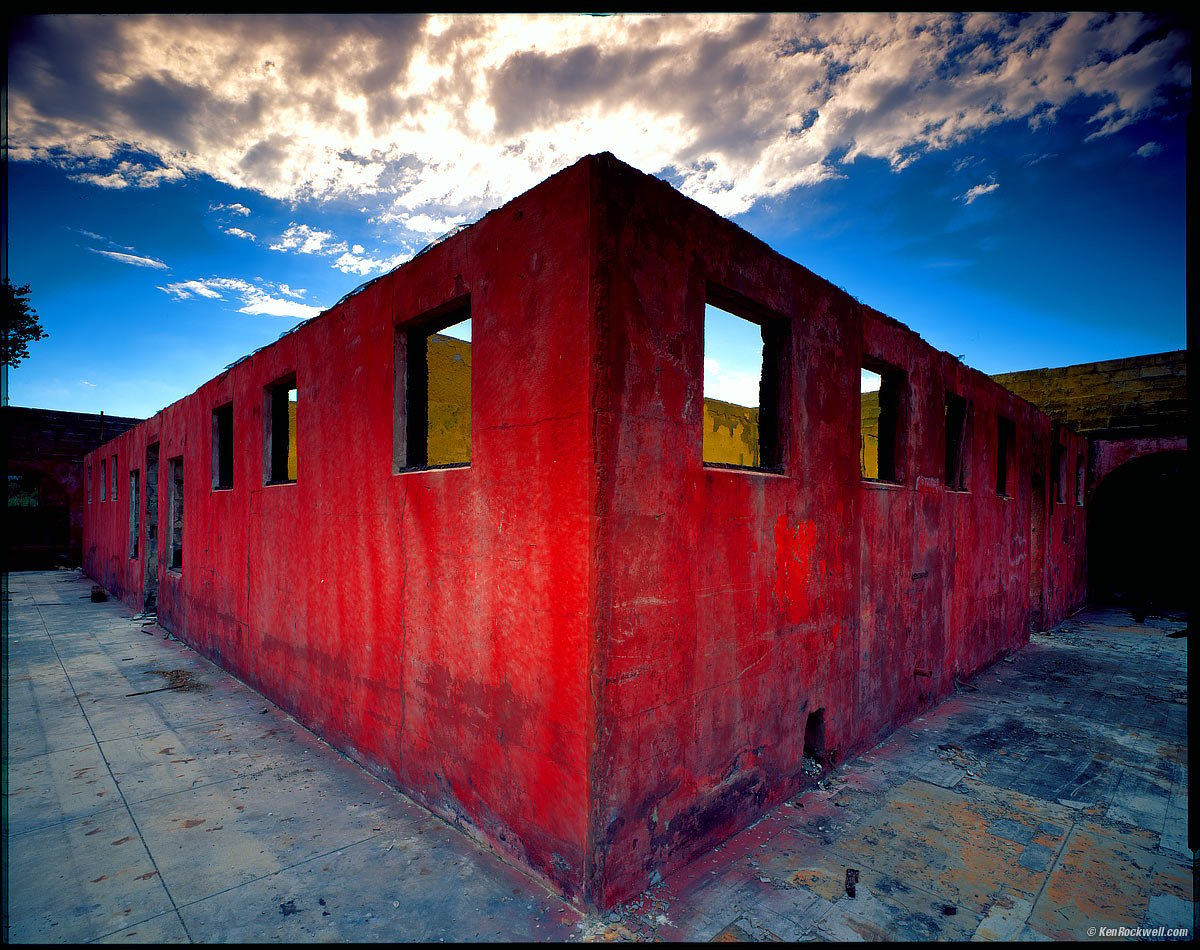I found this great article on the web and wanted to share it with my readers.
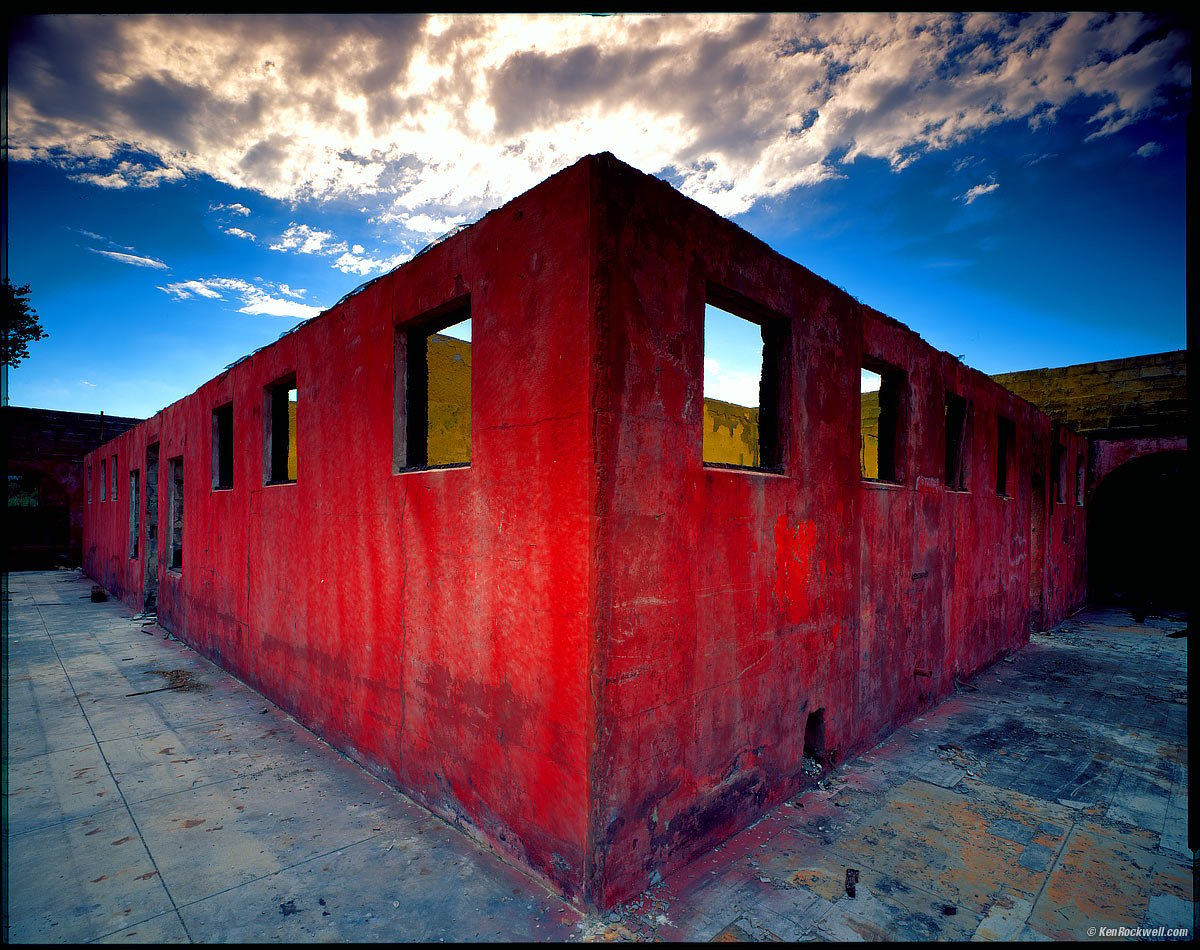
This is the most important article on this website.
More important than the thousands of others, I will attempt to
explain the elements that make up a great photograph.
These fundamentals are mandatory knowledge to all artists.
Photography makes it easy for anyone to create images without
needing any artistic ability or training: just set AUTO and go.
You can't paint unless you study and practice. In studying
painting, you are always taught image structure.
Anyone can take pictures. Formal courses of photographic study
rarely, if ever, cover the basics of image structure. All they teach is
technical mumbo-jumbo, which is a waste because cameras do all of the technical
stuff for us today anyway.
Even professional photographers are rarely taught about the basics
of image structure, which is why so many photographs are so awful.
The lack of structure is why so many photographs don't make it.
This article is critical because I hope to explain the basic
structures that are so crucial to making strong images. Images that get the
basics right always get people to go ooooh and ahhhhh, and those without their
fundamentals in order are boring.
Armed with this information, hopefully you'll start recognizing
the elements which make images that make people's jaws drop, win top honors at
photo contests, and are the first images an editor picks when buying images.
Once you learn these simple basics, you'll be able to take
awesome, award-winning shots with any camera. Once you can do this, you'll no
longer need to waste so much money on camera gear or haul so much of it around
with you. You'll just take great pictures.
Every image needs a basic structure. Without an underlying
structure, it is just another boring photo.
Every image needs strong underlying compositional order so that
it grabs the eye from a hundred feet away.
If it can't grab the eye from a distance, it will never be
an interesting photo, regardless of how many fine details it might have. Details
don't matter if there's no story behind it.
The reason my image above has won so many awards in so many
countries and is picked continually as one of my best images is because of its
strong structure.
What is this structure? It is the broad underlying colors, shapes
and contrasts between light and dark upon whose structure all the other far less
important details lie.
In this image, we have a big red diamond in the middle. It is
surrounded by blue-gray. The big red rectangle is the obvious, positive space.
The blue-gray around it is called negative space.
Red jumps out at you, especially when put in front of blue. Red
does that.
I used an ultra-wide lens. Ultra-wide lenses get darker in the corners, an
effect called falloff. This makes the center relatively brighter, adding
emphasis. This central emphasis, in addition to being red, is what grabs your
eye and pulls you in from a mile away.
This is what makes this shot a winner. Nothing else matters much compared to
the way the big red diamond grabs you.
Only after its caught your eye does anything else matter.
This is crucial: if this image didn't catch your eye like this, it wouldn't
mean much.
Once a photo has caught your attention, it needs to have details to keep the
eyes interested. This is easy. Every photo has details. The problem is how few
photos have any sort of underlying structure to catch your eye in the first
place.
In this case, the less important details are the yellow peeking out from
behind the red, the clouds swooping out from the center, the crud on the
concrete at your feet and the reinforcing mesh seen peeking out of the top of
the red wall, at least when printed at gallery size.
This photo, like all good photos, is about shapes, colors and balances. It
has nothing to do with the fact that the actual subject was an abandoned,
burnt-out bathhouse with no roof.
It's nice that I shot this on 4x5" film so that viewers
can see every detail on every dead bug on every paint chip on the ground, but if
the strong structure didn't grab the eyes in the first place, the viewer would
just move on to the next image on the wall of the gallery.
Most photographers snap photos, paying attention only to the
details, but ignoring the far, far more important fundamentals. Most
photographers don't even know that there are fundamentals!
These fundamentals are the largest, obvious elements of light and
dark, colors and shapes.
You have to get this underlying structure right, otherwise the
photograph has no basis on which to stand.
If I had made this shot in black-and-white, there would be little
to no contrast between the red wall and the blue. The blue is often lighter than
the red in this photo, so even using a red filter in B&W would not have
gotten me what I needed to catch your eye. In color, the color red takes charge
and makes this shot successful.
You should be able to defocus your eyes and look at your image
from a hundred feet away, and the basic organization of elements within your
frame should still be obvious.
If your image goes away as a thumbnail-sized image, it has no
structure. It sucks. If it doesn't jump out at you as a thumbnail, you've made a
boring image, regardless of how big or detailed you print it.
The shot above still grabs people, even as a thumbnail. As a
thumbnail, people want to click it and see what's going on. It's not just
another gray square.
If it doesn't sing as a thumbnail, no amount of Photoshop, HDR or
gigapan stitching will give it any more structure. It will still suck as hard,
no matter how much time you waste on your computer. You have to get it right in
your camera.
The one thing you can do later is to burn and dodge. This means
lightening and darkening different parts of the image to emphasize what's
important, and deemphasize what's not.
Photographs without the basics are boring. An image, be it a
photograph, painting, sketch or gigapan, is meaningless unless its basics are
right.
The reason so many photos are so bad is because there is no
underlying structure. Bad photos may be loaded with details, but forget to get
the big, broad basics of composition, light and color correct.
Sadly, most photographers are blind to the basics, and only by
chance when the basics come together do they get a good shot.
More sadly, since so few photographers are paying any attention to
the basics, even when they do get a good shot, they don't know why it looks
good, so they can't reproduce it.
When you learn to look for the basics first, and can get the
basics of composition down, you'll be able to shoot anything, anywhere, with any
sort of cell-phone camera, and walk away with the images everyone else covets.
People who are blind to the basics are the great majority of
people who keep throwing more money at more cameras, and never get any better
pictures.
It's the basic underlying composition that makes or breaks an
image.
It's not about the subject
Here's another secret: in photographic art, it's never about the
subject.
It's always about the underlying compositional structure. Subjects
that may be there are chosen because they support or create a structure, not the
other way around.
What a subject does in real life is irrelevant. In a good photo,
subjects are chosen to provide the shapes or colors we want to lay down the
basic design of an image.
What might look like a door is really only used because it's a
rectangle, or two squares. If we shoot it at an angle, now it's a trapezoid, or
a truncated triangle.
An ocean liner? If you use the whole thing in a successful photo,
its because it's used as a shape that works with whatever else is in the frame.
This is why I'm known as a toilet photographer. I don't care what
my subject might be in real life. When I look for photos, I'm looking for shapes
and colors. It just tends to happen that bathrooms and garbage cans tend to get
lit up in great light at the end of the day, so if they're in good light, I
shoot them.
The actual subject is meaningless because you're mind's
subconscious eye can't even recognize it from a hundred feet away.
Your photograph must have a strong enough structure so that
structure is obvious to the subconscious That's how you grab people to get the
ooohs and aaahs.
The actual subject doesn't matter. Your choice of a subject should
be made to give a strong underlying design to the image. What that subject is or
does consciously is irrelevant. As far as photographers are concerned, photos
subjects are used purely as big colors and shapes, exactly as you'd cut
these colors and shapes out of construction paper to make a composition.
Composition
When composing, ignore details.
Be sure to exclude everything not directly contributing to the
image.
As you compose, only look at the boldest, broadest and most basic
lines and shapes in your image in the most overall and general sort of way.
I often look away from my finder to see the finder out of the
corner of my eye. This lets my brain ignore details and what the conscious
subject might be, and hopefully see the image's far more important underlying
structure more clearly.
The only thing that matters are the bold, broad strokes. It's a
photograph, not a painting, so duh, the details will take care of
themselves.
The broad strokes won't. You, and you alone, have to force them
exactly where you want them before you take the picture.
Nothing in an image is what it seems. Even though viewers might
say "that thing in the corner is a rain boot," when composing, it's a yellow
shape you are using for no reason other than as a color blob in your image.
When composing, forget the subject. You are using every item in
the image as a compositional element, exactly as you'd arrange pieces of cut-out
construction paper to make an interesting composition.
Move the camera forward or back to fit your elements as you want
them.
Move left or right, and especially use the forgotten dimension of
moving up and down, to re-arrange items in your frame as you want them.
Only when you get these basics right does anything else below
matter.
Eye Path
Our eyes are first attracted to the brightest, or the
contrastiest, or the most colorful part of an image.
After we've caught the eye, the eye starts to wander around and
see what else there is to see.
After you've caught a viewer's eye, you have to be sure that it
stays in your image, and doesn't wander out.
Keep details out of the corners, and be sure that important
elements aren't cut by the frame edges. How do we move mountains? Easy: turn the
camera, or walk a few steps left or right to move them relative to the tree in
your frame.
This is one of the may reasons why HDR and other stitching and
stacking hobbies are so bad. You need to spend you time looking for the best
position from which to make a shot. Never spend 20 minutes making multiple
exposures unless you spent at least twice that much time looking for the best
point of view.
By keeping corners dark, it keeps our eyes from wandering off the
edges. By keeping details out of the corners, it also keeps our eyes from
leaving the frame.
Look at any real painting, even motel art. You'll see that even
motel artists know not to run details off the edge of the frame. Look at nature
paintings, and you'll usually see that the leaves on the pond magically are
aligned so that none of them are cut by the edge of the image. It's the same for
trees and rocks: it's not by chance that they usually are painted in such a way
that they don't cross the image's edge.
We who read English usually start at the top left, and work our
way to the bottom right. At the very least, we read an image from left to right.
It's weird if a car is driving to the left; that's backwards.
Our eyes last look into the dark areas. They only get there if the
image was good enough catch our eye in the first place, then had enough lighter
details to keep us looking around for a while, and be good enough that we're
still curious enough to see what is in the shadows.
Anther reason HDR sucks so bad is because it eliminates light and
dark. An all-gray, all-busy image has no structure, and is boring.
Burning and Dodging
The most important image editing, other than cropping, is
selective lightening and darkening, called dodging and burning.
Lighten the parts of the image to which you want to add emphasis,
and to which you want to attract the eye first.
Darken the parts of the image that are irrelevant, or lead the
eyes away from the important part.
How do we keep the corners dark to keep eyes from wandering off?
Both by composing the image that way, and by darkening the print edges later in
the darkroom. Ansel Adams called this important technique "edge burning."
Always be subtle in your burning and dodging. The instant it
becomes obvious that you've used it, the photo is trash. The effect is the
strongest when you keep it subtle enough to stay in the subconscious.
I usually use about half the strength of what I first think I want
to use when burning and dodging. Otherwise, if it becomes obvious, and destroys
the effect.
Distractions
When the USA invaded Iraq again in 2003, President George Bush was
deadly clear: you're either on our side and doing your part to support the
coalition's annexation of Iraq, or you are the enemy. In other
words, there are no neutral parties. If a country feels like it can ignore
helping the coalition and stay out of it, it has just made itself an enemy of
the United States.
Photographs are the same way. Anything that isn't directly helping
the composition takes away from it. It's just like editing: the fewer words you
use, the better the writing.
Details that don't add to the overall structure of the image make it weaker.
See the annoying tree in the sky on the left? I has nothing to do with the rest
of the image. I always crop that out, otherwise, viewer's eyes keep going back
to it, which pulls eyes off the image. It is a distraction, which makes for a
poorer image.
If you aren't seeing how much worse the image is with the tree silhouette in
it, cover the left side of the image to remove it, and it gets twice as strong.
Punchline
The best images have a punchline.
Who wants to hear a joke or see a movie without a good ending?
A punchline is what you find after you look around the image.
A punchline doesn't have to be hidden. A punchline can be as
simple as a row of soldiers, and one at the end is doing or wearing something
different.
Double Punchlines
Everyone has set up their camera in front of a colorful doorway
and waited for someone interesting to walk by.
Every hobbyist has nice photos of street scenes with a cleverly
placed person or cart whizzing by.
So what? That's a minor punchline.
A single punchline is something simple, like a photo of a train
window, and the last one has someone looking out. Big deal.
A double punchline is when you have something in the photo
reacting to something else in the photo.
For instance, a master like
Jay Maisel has photos where you have a train window with an
obligatory punchline of a person looking out one window, but then you'll notice
someone in the next car looking back in surprised response to the first person!
Gesture
Gesture means the position of hands. In an image, gesture can also
mean what is said by the positions of inanimate objects that mimic our hands or
faces.
Gesture means a photo with someone making a funny face in reaction
to something else going on in the frame. For instance, a good photo is one where
you first notice something odd, and then you notice someone else in the photo
reacting to it. That's both paying attention to gesture, and gives us a
punchline.
Gesture applies to inanimate objects. You can find arrangements of
things that suggest the same things that can be expressed facially and with
hands.
Animators know how positions of hands and eyebrows can say
everything. If you find compositional elements which mimic these, your photos
can express the same emotions.
Most of the time, gesture refers to facial and hand expressions.
Color
Books have been written about color. Go to your library, or an art
library, and read them. I'll only touch the basics here. I have another
page about color.
Warm colors, red, orange and yellow, appear to move forward
towards the viewer. Our eyes are attracted to them first.
Cool colors, greens, blues and violets, recede away from the
viewer.
An easy way to make your image three-dimensional is to have an
orange object in front of a blue background. Movies do this all the time.
Put orange on blue, and in comes forward.
Put a red building on blue as I did, and the red comes out and
hits you.
Colors need to be in harmony. There are a zillion ways to analyze
this, but as a photographer you have it easy. What looks good is good. Painters
have it harder, since they need to design and synthesize their colors from their
own imaginations.
Colors tend to be harmonious when you have two colors balanced
from opposite sides of the color wheel. You can get fancy and have two
variations of a similar color balancing another opposing color. You can try to
have three colors, all equally spaced on the color wheel.
I'm simple: I like brilliant orange, as lit by the late afternoon
sun, highlighted against the dark blue of a sky.
Warm colors get us riled up.
Cool colors are peaceful.
Follow your own eyes, and read lots of books if you want to know
the formal analyses.
If you shoot color, you must pay attention to color. You
can't just shoot in color and expect the colors to come out magically wonderful.
You have to look for them.
Artists look at my work and realize the subject is the colors
themselves.
If color doesn't add to your image, don't shoot color. Shoot
black-and-white.
Don't shoot color because it's what your camera does at default.
If you aren't actively going to be sensitive to colors, don't shoot them.
Lighting
Lighting is the most important technical issue in photography. Pro
photographers pay close attention to it, while hobbyists sadly ignore it.
For our purposes here, lighting is the biggest contributor to
light and dark, to colors, and to shapes and lines.
The direction of light and shadow defines our lines and shapes.
Close One Eye
Life is three-dimensional. Not only is it three-dimensional, it has sounds,
smells and a whole lot more.
It is extremely difficult to package a life experience into a flat,
rectangular print.
I love photographing around trees and nature, except there is a huge gotcha:
the reason we like to shoot around them is because of the 3D effect, but since
our photos are flat, we can't capture that.
When shooting, always remember close one eye as you view any potential
scene.
Close one eye, and suddenly a scene, alive with trees, bushes, rocks and
nature, collapses into a boring mass of crap. This is how your photo will look,
at best.
Don't move as you look through one eye. If you do this while walking, your
brain will still figure it out and piece it back together as 3D.
Stop, hold still, close one eye, hold out your hands to make a rectangle, and
that's, at best, how your photo might look.
Pretty boring, eh? Sorry to rain on your parade, but this is another reason
most people's nature shots look so bad.
What looked great to their stereo vision wasn't composed with any
compositional elements that could lead to an interesting image. Once the 3D
effect is removed, it collapses to the random jumble of garbage it is.
If you remember to view through one fixed eye, you can train yourself to pass
on images that won't work as flat photographs, and learn to find subjects that
will work as strong images.
This is important: by skipping what you now know will look awful, you'll
start getting a much higher percentage of keepers. As time progresses, you'll
get better at recognizing what makes a keeper, and start turning out a lot more
good work.
When nature looks dull when seen with one eye, start arranging your
composition to say something. When you can do this, you are becoming a
photographer.
Never Imitate
No one can be as good at being
Ansel Adams or
Jack Dykinga or
Jay Maisel or
David Muench or
Richard Avedon or whoever, as they were.
Don't even try.
Only you can be you. None of them can ever be as good at being you as you
are.
The biggest difference between them and you or I is that they got over
worrying about technique, and put all their efforts into looking for good
images. David Muench doesn't even look for images, he just goes out with no
preconceived notions and goes wherever he feels like he's being guided. Muench
pays most of his attention to picking up on whatever signals he's picking up
from the landscape. They all go out with open minds and see what they see.
Leading photographers never go out with navigational coordinates attempting
to find the same location some other shooter used before.
Screw convention. It's the fastest way to boring images. Don't ever try to
shoot anything based on what you think might play well in a contest or might be
something other people might like.
Follow your own passion and excitement. Shoot what excites you. If you can
capture your own excitement, you just got a good image.
Think about this: if the guy who made the shot you admire didn't start out
with a GPS map printout, how on Earth do you expect to do any better yourself
when you get there in different conditions? The guys who shoot nature know the
light and conditions are far more important than the location. If they do find a
location they like, they may have to wait years to get the right light there.
Don't expect that on your two weeks of vacation that you can drive up to the
same spot and duplicate years of waiting effort. The way these guys find their
pictures is by keeping their eyes on what's in front of them, not a map. When
magnificent conditions hit they shoot what's in front of them at the time.
You Can't Go Back
When the conditions are right, shoot.
As you learn to be more observant, the more you'll realize how nothing stays
the same, even for a minute.
Lighting changes, and cars pull up in front of your subjects. People sit down
in front of you, or they leave.
If you have to fiddle with a tripod, you're dead.
Shoot today. Shoot NOW. You can't go back next week.
The light will never be the same.
The building might not be there.
The shot at the top of the page?
It got repainted the next day. Those colors will never be there again.
No big deal: just keep your eyes open and there are newer, better things to
shoot all the time.
FARTing
Be sure to
FART before each picture.
Summary
If you can learn to get the basic compositional structure of your
images right, you will be making much better images than most photographers ever
do.
Most photographers just point and shoot, and hope something turns
out. Regardless of how advanced their equipment and how exotic the location,
failing to pay attention to the basic design elements results in ho-hum
pictures, no more than thoughtless snapshots.
By paying rapt attention to the underlying shapes and forms which
make up your image, your images will stand above the rest.
Photos always have details. The camera does that.
The camera can't compose the basics of your image. You, and you
alone, have to do that.
If you get the basics right, you will make great images with any
camera.
If you don't pay attention, you'll get crummy images with every
camera, which is why most beginners keep throwing more money at more cameras,
and get the same results.
I pay a lot of attention to my camera's position. Even fractions
of an inch (millimeters) can make or break a photograph.
You can't do any of this after you've snapped your photo.
If you want to try HDR or other silly stacking or stitching
shenanigans, be very sure that you are already enough of a master to know
exactly where and when to plop down your tripod, since if you don't get that
right, nothing will be any good.
Thanks for reading!
















 Photo by
Photo by